
A Rundown of the features in SciTrader – a Cryptocurrency Trading App powered by SciChart
Plus, a brand new SDK for creating Financial Chart apps in iOS, Android and soon JavaScript
Earlier this year blogged that we were creating a financial charting component for use when developing mobile iOS/Android cryptocurrency or stock trading applications.
Well we’ve gone one further than that! We’ve created an entire iOS/Android app, a new website and a sister company – SciTrader.io.
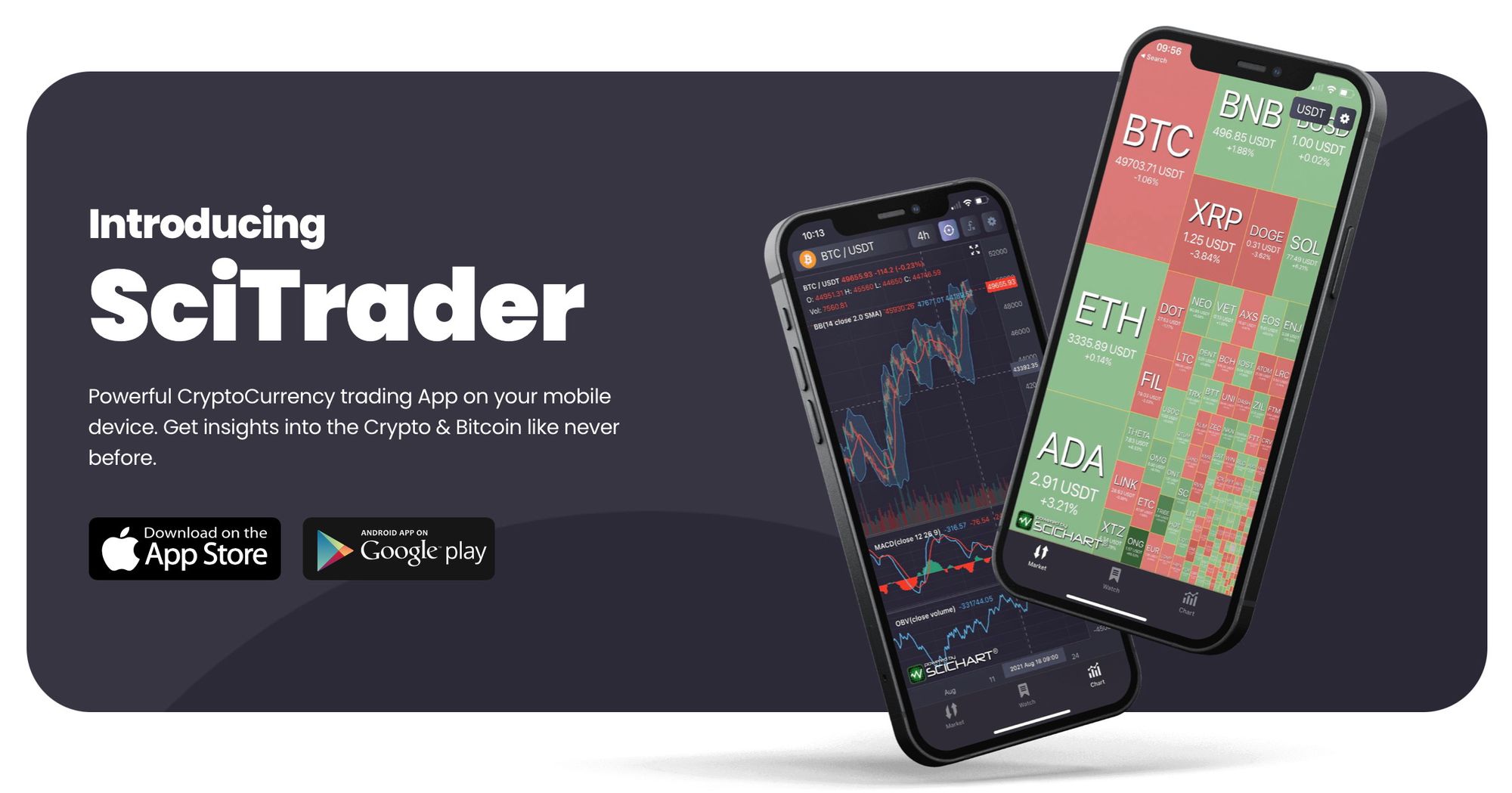
Let’s take a quick look through the features of the app.
Altcoin Market Overview Heatmap
The first feature in the SciTrader App is the Altcoin heatmap, which we call the Market Overview Heatmap. This is a native iOS/Android Treemap control which displays around 800 Altcoins in the crypto market and visualizes their strength vs. USD, Bitcoin or Ethereum.
The size of the tile in the Market Overview Heatmap is the relative volume traded in the past 24-hours. The colour of the tile is the relative percentage move to the underlying (USD, BTC, ETH) in the past 24-hours. Tapping the button in the top-right and choosing BTC or ETH shows the relative strength vs. Bitcoin or Ethereum which lets you spot top movers in the crypto market.
Long pressing a tile pops up a menu, where you can add to watchlist or open a chart.
Interactive, Realtime Trading Charts with Technical Indicators
Of course, the real feature we want to showcase in the SciTrader App is the financial chart control.
Using Swift & Kotlin, and the underlying SciChart iOS/Android chart libraries, we’ve built a dedicated financial chart component. Supporting up to 20 technical indicators, derivatives of indicators (e.g. Moving Average on Relative Strength), cursors, automatic pane management, resizing panes, legends, zooming, panning and real-time data updates, this chart component makes creating native trading apps easy. Take a look below at how it looks.
Of course, you can try it out for yourselves, by getting the app below:

The SciTrader SDK
As well as a fully-featured Crypto Trading App, we’re in the process of packaging the SciTrader SDK For financial trading charts with technical indicators as an add-on to SciChart. Initially this will be iOS & Android only, but we’re building a JavaScript version too.
Let’s dig into the SDK to see what this brings you in addition to vanilla SciChart.
What the SciTrader SDK Brings you
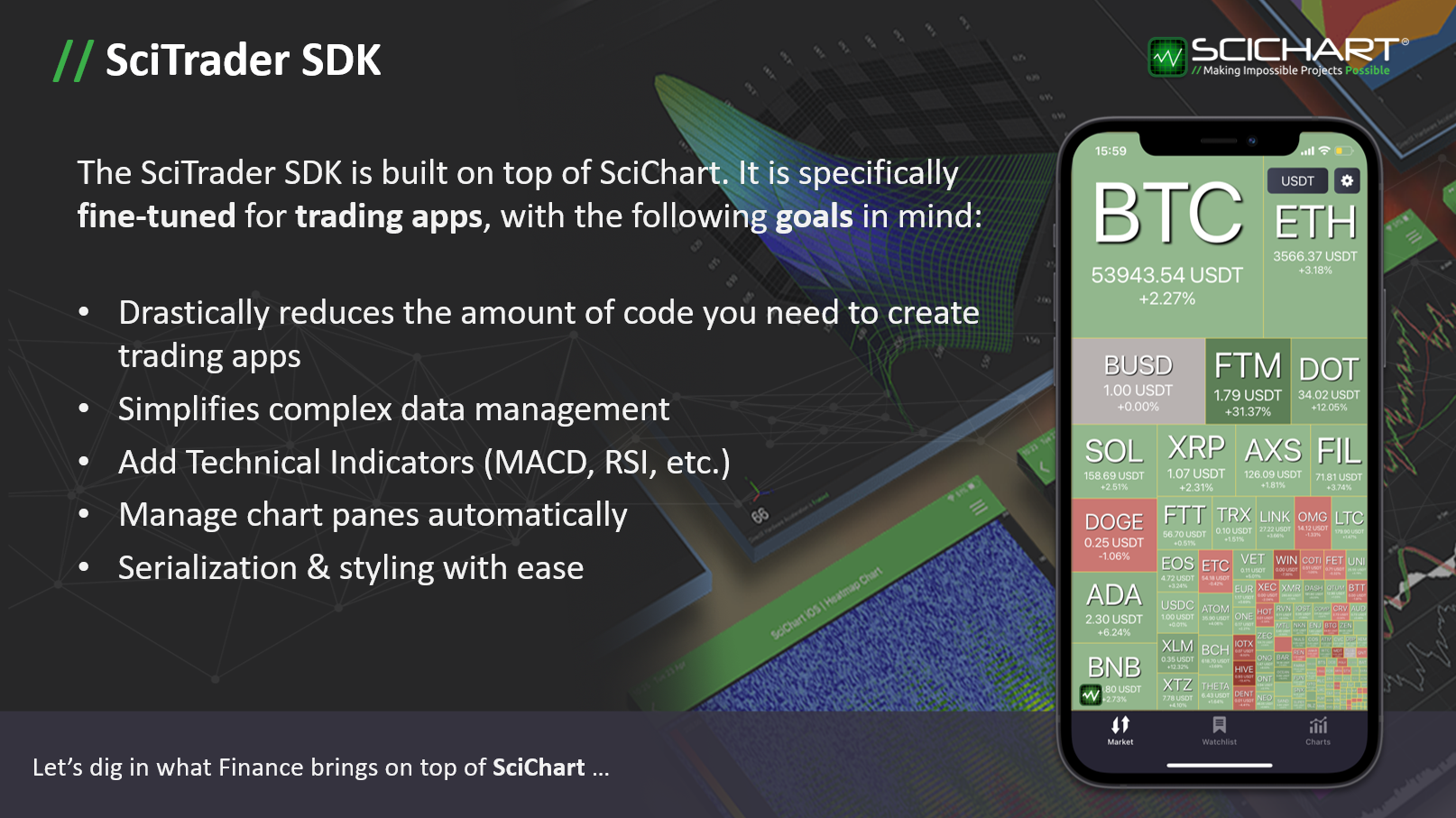
The SciTrader SDK is built on top of SciChart. It is specifically fine-tuned for trading apps, with the following goals in mind:
- Drastically reduces amount of code you need to create trading apps
- Simplifies complex data management
- Add Technical Indicators (MACD, RSI, etc.)
- Manage chart panes automatically
- Serialization & styling with ease
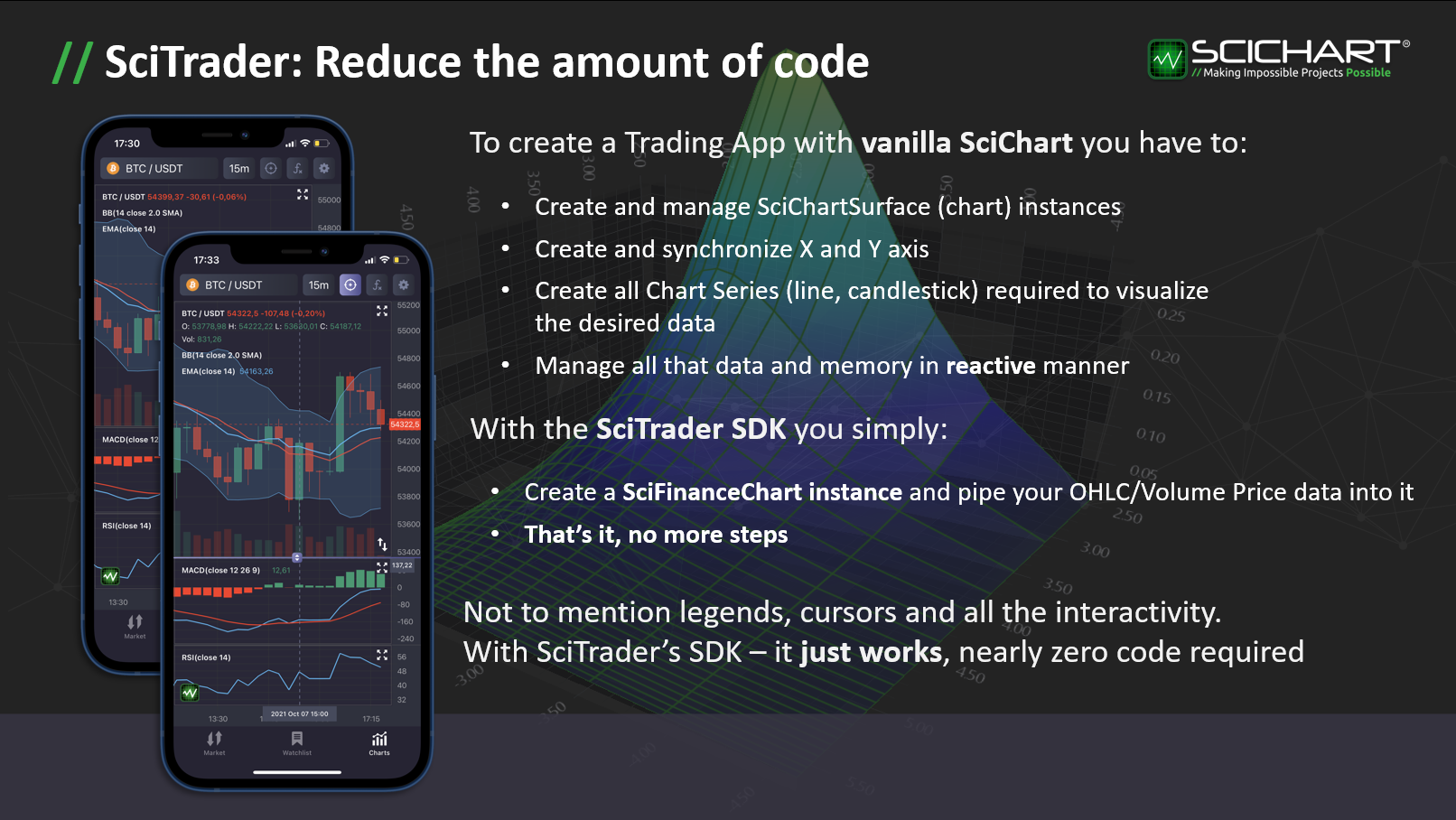
To create a Trading App with SciChart you have to:
- Create and manage SciChartSurface (chart) instances
- Create and synchronize X and Y axis
- Create all Chart Series (line, candlestick) required to visualize the desired data
- Manage all that data and memory in reactive manner
With the SciTrader SDK you simply:
- Create a SciFinanceChart instance and pipe your OHLC/Volume Price data into it
- That’s it, no more steps
Not to mention legends, cursors and all the interactivity. With the SciTrader SDK – it just works, nearly zero code required
Simplified, Reactive Data Management
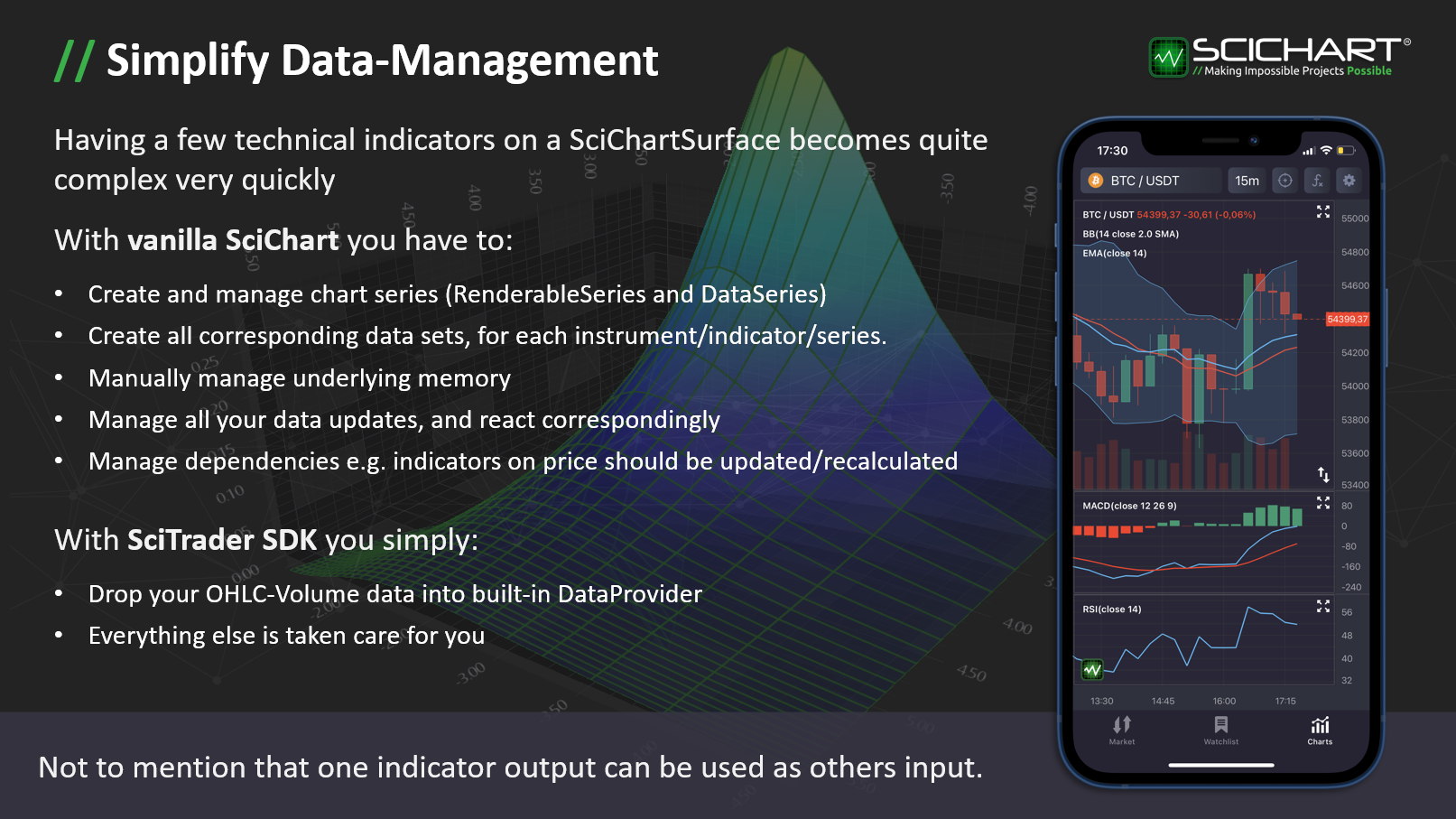
If you’ve used SciChart to create trading apps, having a few technical indicators on a SciChartSurface becomes quite complex very quickly.
With vanilla SciChart you have to:
- Create and manage chart series (RenderableSeries and DataSeries)
- Create all corresponding data sets, for each instrument/indicator/series.
- Manually manage underlying memory
- Manage all your data updates, and react correspondingly
- Manage dependencies e.g. indicators on price should be updated/recalculated
With the SciTrader SDK you simply:
- Drop your OHLC-Volume data into built-in DataProvider
- Everything else is taken care for you
Indicator and Pane Management

The SciTrader SDK has several technical analysis indicators built-in.
With bare SciChart you have to:
- Perform all the above Data-Management
- Calculate your indicators manually
- Handle reactive updates (changing of its properties, input data source, etc)
- Choose whether to create new or put into existing Pane for the new indicator
- Add/Remove panes(surfaces) manually
The SciTrader SDK handles all the above automatically, out of the box!
Styling & Serialization
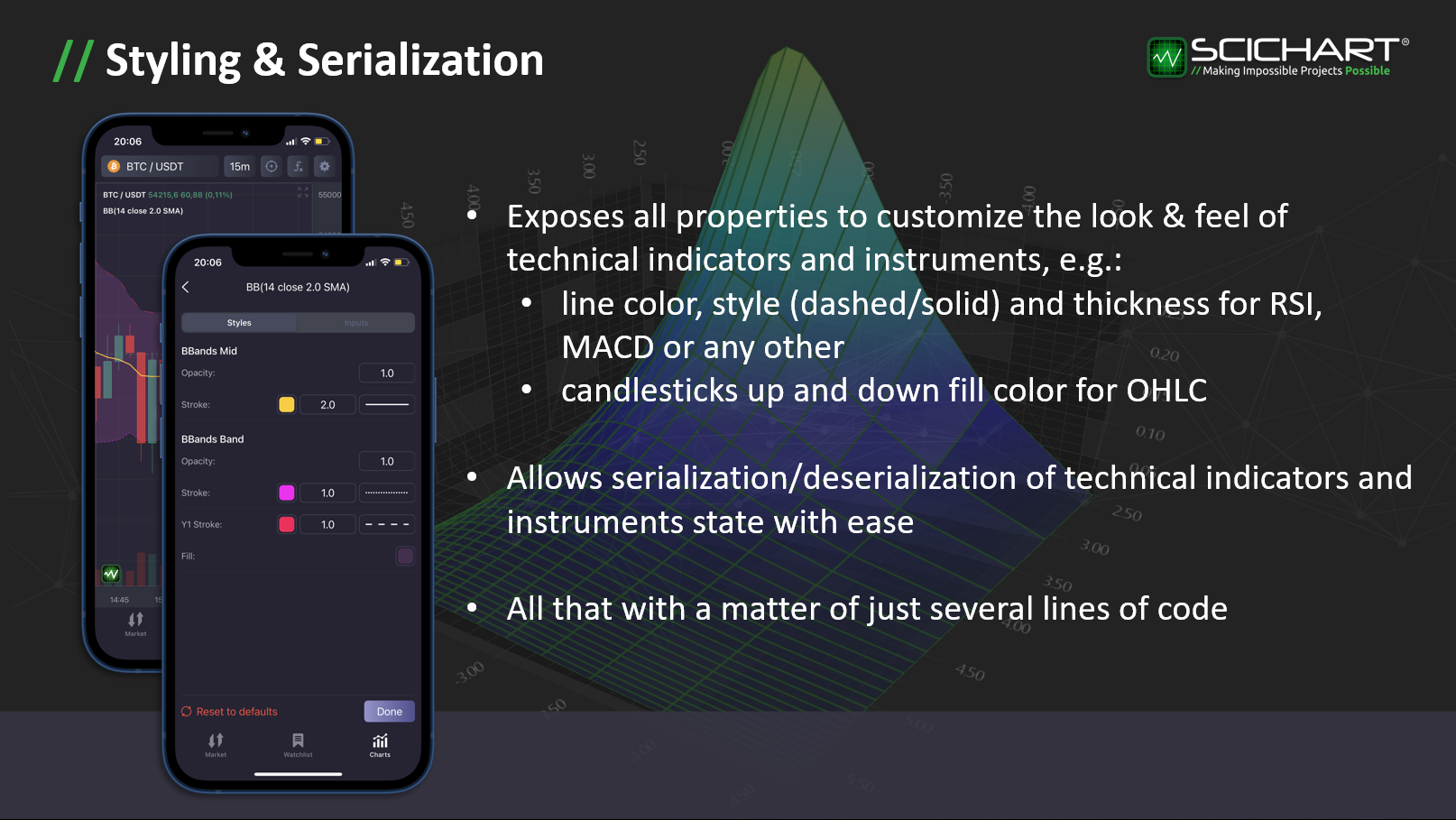
The SciTrader SDK Exposes all properties to customize the look & feel of technical indicators and instruments, e.g:
- line color, style (dashed/solid) and thickness for RSI, MACD or any other
- candlesticks up and down fill color for OHLC
- Allows serialization/deserialization of technical indicators and instruments state with ease
- All that with a matter of just several lines of code
Zooming, Panning & Interactivity
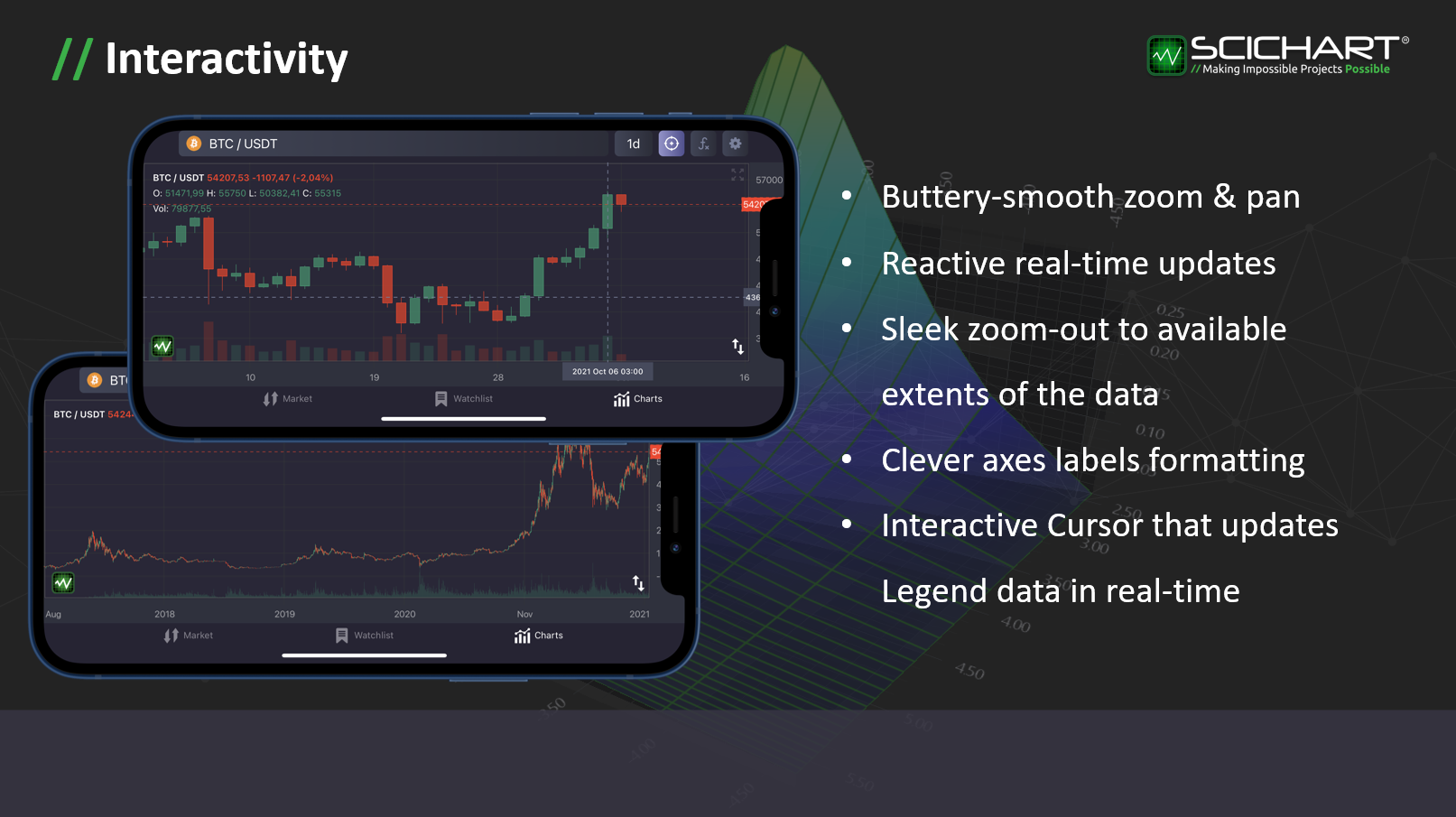
Thanks to SciChart’s powerful ChartModifier API, the SciTrader SDK features rich zooming, panning and interactivity.
- Buttery-smooth zoom & pan
- Reactive real-time updates
- Sleek zoom-out to available extents of the data
- Clever axes labels formatting
- Interactive Cursor that updates Legend data in real-time
Future Roadmap
That’s not all. We’ve also got a rich roadmap planned including drawing tools, saving & restoring chart templates, visualisation of trades, order books, custom proprietary indicators, and visualisation of trading through chart. Plus bringing our SDK to Javascript apps as well as native mobile.
What the SciTrader SDK Brings you
With our new SDK you can quickly and easily create stunning trading applications with orders of magnitude less code:
With the SciTrader SDK, you can create rich realtime financial charts for exchanges, brokerages, or prop trading apps with hundreds of lines of code, not of tens of thousands of lines.
The SciTrader SDK will save you thousands of hours of development time and will let you get your app to market fast. This will save you a huge amount of time & money and let you focus on the important parts of your app.
How to try it out
- Install the iOS App on an iPhone or iPad: scitrader.io/get-ios
- Install the Android app on an Android device: scitrader.io/get-android
Finally, the SciTrader SDK will be available soon for native Android (Kotlin) & iOS (Swift) and soon JavaScript.
To schedule a demo of the SDK from our sales team, get in touch!
Pricing and Licensing
The SciTrader App is free to download on the iOS & Android app stores.
SciTrader SDK is for sale for inclusion and white-labelling into your Exchange apps, Trading apps or Fintech / financial apps. If you are building an exchange, Fintech startup or trading app and want to learn more about pricing & licensing, Get in touch with our sales team!
Recent Blogs
